

Lenovo ThinkBook 15 Gen 4
The best premium laptop for seniors
Jump to details


Alienware M16 Gaming Laptop
The best gaming laptop for seniors
Jump to details

Apple MacBook Air Laptop (M2 Chip)
The best MacBook for seniors
Jump to details
Finding the right laptop for a senior can be difficult. Along with ensuring you’re buying something reliable and equipped with good components, you’ll also want it to be intuitive and easy to use. Not everyone is a tech savant, and if you’re shopping for an elderly parent or senior that doesn’t keep up with technology, you’ll want to find a laptop that’s streamlined and easy for everyone to operate.
The first thing you’ll want to do when shopping for a laptop for a senior is figure out what they’ll be using it for. Will they be making video calls? Do they want to stream Netflix and Hulu? Or are they interested in picking up a new hobby and trying their hand at some gaming? Whatever their needs, there’s bound to be a perfect laptop for them.
From affordable Chromebooks to premium Macbooks, here’s a look at the six best laptops for seniors. We’ve included a variety of brands and price points in this round-up, so you should be able to find something that fits your needs.
Keep in mind that, unlike desktop PCs, laptops typically can’t be upgraded – so the rig you buy today will be the same rig you’re working with multiple years from now. Because of that, we picked items that are reliable, durable, and come with enough power to last you a long time before showing their age.
When you’re done checking out this list, be sure to peruse our roundup of the best laptops of 2024.

ASUS Vivobook Laptop
The best overall laptop for seniors
Pros
- Great combination of pricing and performance
- Lightweight and durable
- Good specs, plenty of storage
Cons
- Graphics card is lackluster
| Specifications | |
|---|---|
| CPU | Intel Core i5-1135G7 |
| GPU | Intel Iris Xe |
| SSD | 1TB |
| Webcam | Yes |
The ASUS Vivobook Laptop is the ideal combination of pricing and performance. This no-frills device clocks in at less than $600 yet comes with tons of storage, a reliable processor, and a shocking 20GB RAM for smooth multitasking.
ASUS is known for making reliable computers, so the Vivobook should be a wise long-term investment. And since it comes with a 1TB SSD, seniors have plenty of space to digitize their massive photo albums, download movies, or install various programs and games. The 20GB RAM might be excessive for most users, but it also means programs will run smoothly without slowdown, ensuring there’s no frustration waiting for apps to load.
The GPU isn’t too exciting, as it’s just an Iris Xe, but for surfing the web, watching movies, or using Microsoft Office it’s more than capable. The Intel Core i5-1153G7 is a mid-range component, but it’s a solid choice for this price range. All this is packed into a lightweight package that comes with a 15.6-inch touchscreen display, which is great for accessibility.
Rounding out the rig is webcam for video calls, 1080p resolution, and an HDMI port so you can broadcast shows to the big screen.

ASUS Vivobook Laptop
The best overall laptop for seniors
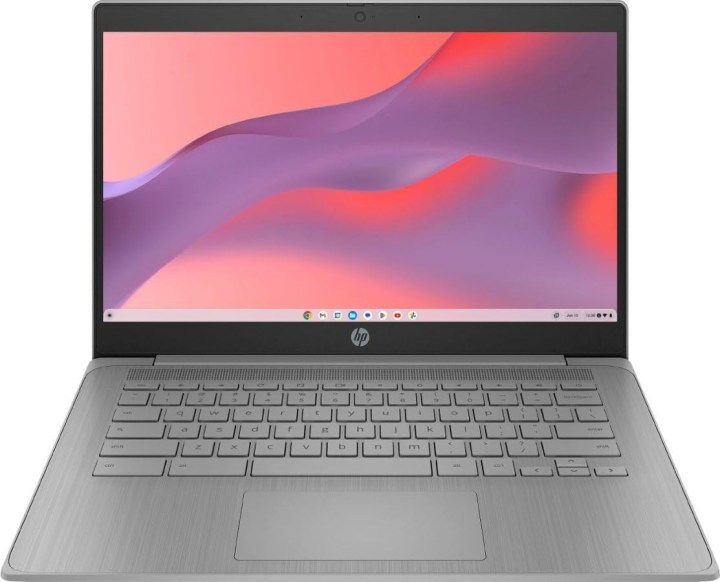
HP Chromebook
The best budget laptop for seniors
Pros
- Shockingly affordable
- Chrome OS
- Reliable construction
| Specifications | |
|---|---|
| CPU | Intel Celeron N4120 |
| GPU | Intel UHD Graphics 600 |
| SSD | 64GB eMMC |
| Webcam | Yes |
At less than $200, this is about as cheap as you can go before running into reliability issues and performance hiccups. It’s not going to be playing games, running demanding apps, or installing large chunks of software, but as a basic internet-surfing machine, the HP Chromebook is perfect.
None of the specs on this Chromebook are going to knock your socks off. It’s got an Intel Celeron N4120, 4GB RAM, and 64GB eMMC. But while these aren’t the best components on the market, they’re perfectly fine for watching Netflix, checking email, or scrolling through social media. And because they’re reliable and configured by HP, this cheap laptop shouldn’t cause any problems or require constant upkeep.
Part of the reason the laptop is so affordable is because it’s a Chromebook. So instead of running Windows 11, it’s running on Chrome OS. It can take a few minutes to learn the operating system if you’ve been using Windows your whole life, but it’s largely a painless process thanks to an intuitive design and smooth operation.
Other notable features include a built-in webcam, USB and HDMI ports, a compact 14-inch display, and a lightweight design that clocks in just over three pounds.

HP Chromebook
The best budget laptop for seniors

Lenovo ThinkBook 15 Gen 4
The best premium laptop for seniors
Pros
- Powerful processor
- Eye-catching design
- Plenty of RAM for multitasking
| Specifications | |
|---|---|
| CPU | Intel i7-1255U |
| GPU | Intel Iris Xe Graphics |
| SSD | 512GB |
| Webcam | Yes |
Lenovo is popular with businesses big and small for their reliable nature. That also makes them great for seniors, as they won’t have to do much maintenance to keep their laptop in top condition. Along with reliability, the Lenovo ThinkBook 15 Gen 4 is kitted with top-of-the-line hardware, making it ideal for seniors who’ll be using their laptop for several hours each day and need something beyond the basics.
Unlike the Chromebook above, this is a standard Windows 11 PC. Even more unlike the Chromebook above, this laptop is loaded with great hardware. Most folks will benefit from the Intel Core i7-1255U processor, as it results in fast operation regardless of what you’re working on. Coupled with 16GB RAM, it’s great for multitasking.
For spending close to $1,000, you’ll get a gorgeous-looking laptop, featuring a narrow bezel for its 15.6-inch touchscreen, striking grey color palette, a slim profile, and a fingerprint scanner to quickly unlock the device. Like many other laptops on this list, it clocks in at less than four pounds, so it’s easy to lug around and use. For seniors that love being tied to their laptop, consider stepping up to the model with 40GB RAM for enhanced multitasking, as it only adds $100 to the price.

Lenovo ThinkBook 15 Gen 4
The best premium laptop for seniors

Acer Chromebook 514
The best Chromebook for seniors
Pros
- Chrome OS
- Support for Wi-Fi 6
- Little to no maintenance required
| Specifications | |
|---|---|
| CPU | MediaTek Kompanio 828 |
| GPU | Integrated |
| SSD | 64GB eMMC |
| Webcam | Yes |
Our best budget pick was a Chromebook – but it’s not quite as powerful as this model from Acer. The Chromebook 514 offers specs more akin to the other Windows laptops on this list, so it’s a great option for a senior who likes the streamlined design of Chromebooks but doesn’t want to skimp on power.
One of the most useful features of the Acer Chromebook 514 is its support for Wi-Fi 6, allowing seniors to access the internet with blazing fast speeds. This laptop also comes with a built-in webcam, 8GB RAM, a MediaTek Kompanio 828 processor, and lasts for up to 15 hours before needing a recharge. All told, that’s a pretty solid bundle of hardware for just over $400 – though note it’s still not quite as exciting as the Asus Vivobook.
However, there are some nice perks to this Chromebook. Along with the above specs, it comes with built-in virus protection, will automatically update, and it takes just seconds to boot up (thanks to the low demands of Chrome OS). And for anyone interested in Android apps, Chrome OS gives you access to thousands of apps via the Google Play Store. You’ll also get 100GB of Google Drive space free with your purchase, which makes up for the lackluster onboard storage.

Acer Chromebook 514
The best Chromebook for seniors

Alienware M16 Gaming Laptop
The best gaming laptop for seniors
Pros
- Great GPU
- Premium design
- Reliable and durable construction
Cons
- Expensive
- Excessive for most users
| Specifications | |
|---|---|
| CPU | Intel Core i7-13700HX |
| GPU | Nvidia RTX 4070 |
| SSD | 1TB |
| Webcam | Yes |
Who said seniors can’t game? If you’re shopping for a long-time gamer, it’s hard to beat the performance and durability of the Alienware M16 Gaming Laptop. It’s a bit on the expensive side, but with exceptional components and a striking design, the M16 proves why Alienware is such a popular brand for gamers of all ages.
The GPU is the most exciting part of the M16, as it’s equipped with an Nvidia GeForce RTX 4070. That’s one of the most powerful graphics cards available in 2024, so it shouldn’t have any trouble churning out gorgeous visuals. Whether you’re diving into multiplayer matches or roaming around the thousands of planets in Starfield, the Alienware M16 has a GPU that’s more than up to the task.
Alienware didn’t stop with a great GPU, as you’ll also find an Intel Core i7-13700HX, 1TB SSD, and a whopping 64GB RAM. It’s all pulled together with arguably the best-looking chassis on this list, which offers customizable RGB lights, large speakers, and a 2560 x 1600 resolution that supports a 165Hz refresh rate. With such incredible specs, there’s no doubt this laptop will last years before it finally starts to feel outdated – so while it’s a bit pricey, it’s a decent long-term investment. Note that this listing also includes a laptop stand for improved ergonomics.

Alienware M16 Gaming Laptop
The best gaming laptop for seniors

Apple MacBook Air Laptop (M2 Chip)
The best MacBook for seniors
Pros
- Designed by Apple
- Versatile M2 Chip
- Slim and lightweight
Cons
- Might be difficult to learn macOS
| Specifications | |
|---|---|
| Chipset | Apple M2 Chip |
| SSD | 256GB |
| Webcam | Yes |
If you’re shopping for a senior who prefers Mac over Windows or Chrome OS, then the Apple MacBook Air Laptop (M2 Chip) is a great option. Like our best overall pick, this laptop offers a good combination of pricing and performance, though it’s still quite expensive at over $800.
Equipped with the Apple M2 Chip, the MacBook Air is ready for anything life throws at it. The chipset is ideal for pretty much anything a senior would want to tackle on a daily basis, including surfing the web, checking email, light gaming, and even more intensive tasks like photo editing. That’s because the chipset comes with an 8-core CPU and 10-core GPU – in other words, it’s plenty powerful.
Couple the M2 chipset with 18 hours of battery life, a 13.6-inch Liquid Retina display, a 1080p FaceTime camera, and a compact chassis that weights less than three pounds, and you’ve got a remarkable laptop. Keep in mind that learning how to use macOS can be challenging for someone who’s used to Windows or Chrome OS, so it might be best to only opt for this laptop if the senior in your life has previously used something in the Mac lineup. If they have, then the Apple MacBook Air is a great option.

Apple MacBook Air Laptop (M2 Chip)
The best MacBook for seniors
How we chose the best laptops for seniors
In general, finding the best laptop isn’t easy. And when you’re shopping for an elderly parent or senior, there are a few other wrinkles to consider. From reliability and pricing to supported features and more, here’s how we settled on the six products for this list.
Intuitive and easy to use
If the senior you’re shopping for isn’t the most tech-savvy, you’ll want to ensure the laptop you’re getting them is easy to use. Many laptops require constant upkeep or come loaded with bloatware that’ll confuse users who aren’t up to date with the latest tech on the market. Because of this, we tried to pick laptops that are streamlined and easy to use. As soon as you load up the laptop, anyone should be able to dive into their favorite software or websites without any trouble.
Supports popular software
While many seniors won’t need the most powerful laptop of 2024, they will need something that lets them scroll through Facebook or stream movies without any slowdown. That means you’ll still want a laptop with solid specs. You don’t necessarily need heaps of storage space, but a good processor and a bit of RAM is usually enough for basic applications. You’ll also want to consider if the senior in your life enjoys gaming – and if they do, you might want to pick up a laptop with a premium GPU like the Nvidia GeForce RTX 4060 or higher. Be sure to figure out why the senior in your life wants a laptop, as that can help you determine what sort of hardware you need.
Reliable with limited maintenance needs
The last thing you want is a laptop breaking down. Not only is this incredibly frustrating for the user, but you might be on the hook to figure out what happened. You can mitigate this risk by opting for trusted brands like Lenovo, HP, Dell, and Apple. Venturing beyond these iconic brands isn’t always a bad idea (and you might be able to save money by opting for lesser-known brands), but you’ll want to do extra research to ensure they’re churning out reliable laptops.
No frivolous features
Why overpay for features you don’t need? If you know the senior in your life is just going to be using their laptop to make video calls and watch Netflix, you really don’t need to spend too much cash. Some laptops might also inflate their price for features that aren’t strictly necessary, such as premium processors, heaps of RAM, or excessive SSDs. As long as you buy a reliable laptop with mid-tier specs, you shouldn’t be missing out on much. In fact, you might want to take a close look at Chromebooks, as these are often several hundred dollars cheaper than their Windows counterparts yet let you carry out many of the same tasks.
Lightweight, high-quality materials
Nobody wants to lug around a heavy laptop, and that’s especially true for seniors. Because of this, we tried to only source laptops that are fairly portable and are built with high quality materials for extra durability. With any luck, these laptops should last years before needing a serious tune-up or a replacement.
This article is managed and created separately from the Digital Trends Editorial team.
Editors’ Recommendations

